Dragon’s Dogma 2 offers an exhilarating action RPG experience, yet a number of PC gamers are facing startup crashes that obstruct their journey through Gransys.
Related:
- How to Fix Dragon’s Dogma 2 Unsupported Graphics Card Error
- How to Fix Dragon’s Dogma 2 Textures Not Loading Issue
This guide is dedicated to resolving these aggravating crashes, ensuring players can fully immerse themselves in the adventure.

Understanding the Causes of Dragon’s Dogma 2 Startup Crashes
Before we dive into solutions, it’s important to grasp some of the common reasons behind these crashes. This understanding allows us to tailor our troubleshooting efforts with better precision.
Outdated Graphics Drivers
Graphics drivers act as a bridge between your hardware and games. Old or corrupt graphics drivers often cause compatibility issues with games, leading to unexpected crashes.
Missing or Corrupted Game Files
Problems can occur if the game’s installation process was interrupted, or files have become damaged since then. These issues can cause crashes during startup when the game tries to load essential resources.
Software Conflicts
Certain third-party programs, such as overlays, antivirus software, or firewalls, can sometimes interfere with the game’s launch process and cause it to crash unexpectedly.
Hardware Limitations
If your computer doesn’t meet the minimum system requirements for Dragon’s Dogma 2, you might encounter crashes as the game struggles to run on insufficient hardware.
Troubleshooting Dragon’s Dogma 2 Startup Crashes
1. Verify System Requirements:
A good first step is to ensure your PC meets Dragon’s Dogma 2’s minimum and recommended system requirements. If your hardware isn’t up to par, that could be the root cause of the crashes. You can find official system requirements on the game’s store page.
2. Update Graphics Drivers:
Outdated graphics drivers are one of the most common culprits behind game crashes. Here’s how to update them:
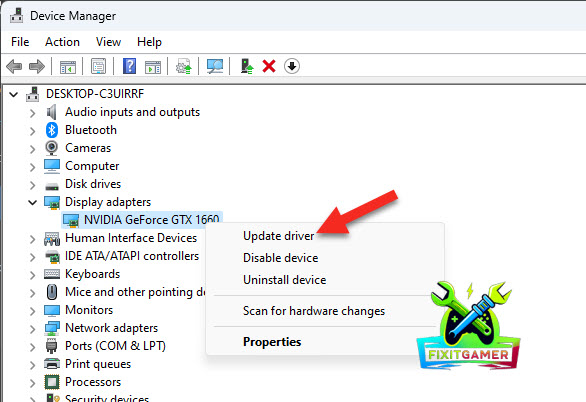
- NVIDIA: Visit the official NVIDIA website (https://www.nvidia.com/Download/index.aspx), locate your graphics card model, and download the latest drivers.
- AMD: Go to the AMD website (https://www.amd.com/en/support), find your model, and download the latest drivers.
- Intel: Use the Intel Driver & Support Assistant (https://www.intel.com/content/www/us/en/support/detect.html) for automatic updates.
3. Verify Game File Integrity:
If certain game files are missing or corrupt, it can lead to startup crashes. Most game launchers have a built-in way to verify files:
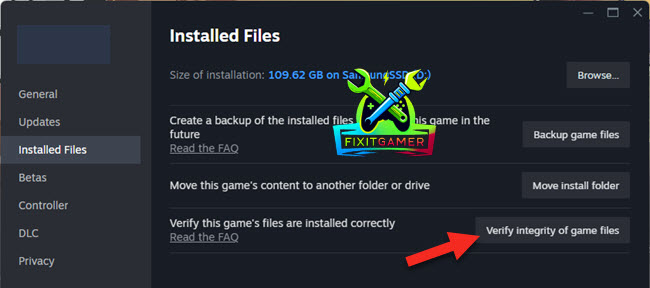
Steam:
- Right-click on Dragon’s Dogma 2 in your Steam library.
- Select “Properties.”
- Go to the “Local Files” tab.
- Click “Verify Integrity of Game Files.”
4. Run as Administrator:
Sometimes, not having administrator privileges can cause issues. Right-click on the Dragon’s Dogma executable and select “Run as Administrator.”
- Right-click on the Dragon’s Dogma 2 executable file.
- Select “Properties.”
- Go to the “Compatibility” tab.
- Check “Run this program as an administrator.“
5. Temporarily Disable Antivirus/Firewall:
Temporarily disable your antivirus and firewall software, then try launching the game. Remember to re-enable them afterward.
6. Disable Overlays:
Overlays from apps like Discord, Steam, or recording software can sometimes cause conflicts. Disable them temporarily.
7. Check for Windows Updates:
Outdated Windows versions can cause problems. Ensure you have the latest updates installed.
8. Reinstall the Game:
If the solutions above fail, try a clean reinstallation of Dragon’s Dogma 2.
Frequently Asked Questions Related To Dragon’s Dogma 2 Startup Crashes
Can corrupt save files cause startup crashes?
While rare, corrupt save files can sometimes cause issues. Try renaming your save file folder temporarily (you can restore it later).
Are there any known conflicts with specific software?
Some background applications have been known to interfere. Check the Dragon’s Dogma 2 community forums for known conflicts.
My system exceeds the requirements, but it still crashes. What else can I try?
Consider selectively disabling any non-essential startup programs or background services.
Hopefully, these fixes help you resolve Dragon’s Dogma 2‘s startup crash issues. If you’re still encountering problems, seek help from the game’s official support or community forums. Let me know if you have any other game troubleshooting questions!



